Is there a need for you to rotate a PDF file? Then you should take a look at the best tools that are available to help you with rotating PDF files. This might be overwhelming at first because you will be able to discover a large number of tools that are delivering intended functionality. However, we thought of making life easy for you by handpicking 3 of the best services.
2pdf.com has been able to earn reputation along with time as an excellent tool for managing PDF files. You will be able to have complete control over your PDF files with the help of this software. On the other hand, you may call 2pdf.com as one of the safest places to rotate a PDF. That’s because it is providing you with access to a user-friendly interface. You can use this interface without going through any major challenges.
You don’t need to have any technical skills at all to use 2pdf.com and rotate a PDF file. Once you visit the website, everything you have to do is self-explanatory. For example, you can drag and drop the files into the dialogue box, which is appearing to you on the very first page. Then you can see the different options that are available for you to edit the uploaded file. Among those options, you will need to pick the option for rotating the PDF file. Then you can execute the task of rotating the PDF file you have.
You will also be able to get direction buttons on the top, which will help you with determining the orientation of pages as you rotate. Once you are done with rotating, you can simply download it to your computer.
-
Rotate PDF.net
Rotate PDF.net is another platform that you can trust for rotating the PDF files you have. It is providing a simple interface, which you can easily use for rotating the pages according to your preferences. This platform will also take appropriate steps to ensure the overall protection of files that you are trying to rotate. In other words, all the files will be removed from the server as soon as you download them.
You will be able to click on the upload button, and then browse the file that you want to rotate. Then you can pick the desired angle of rotation. As the next step, you can click on the rotate button, and you will end up with rotating it. These are all the steps that you should follow for rotating a file with Rotate PDF.net. However, it is important to note that you will only be able to rotate files up to 25MB with this tool.
-
ILovePDF
ILovePDF is offering a relatively easy approach for you to rotate the PDF files. While rotating PDF files, you will be able to get your hands on multiple other options as well. For example, it is possible for you to upload files from cloud storage solutions such as Dropbox and Google Drive for rotating.
Apart from rotating PDF files, you can use ILovePDF for editing, splitting, and merging PDF files. You will just need to follow some simple steps to get the functionality given out by this software. Hence, no person should worry about using this quick and fast tool for rotating PDF files without a struggle.
Pick any out of these tools and go ahead with rotating your PDF files as per the needs you have.

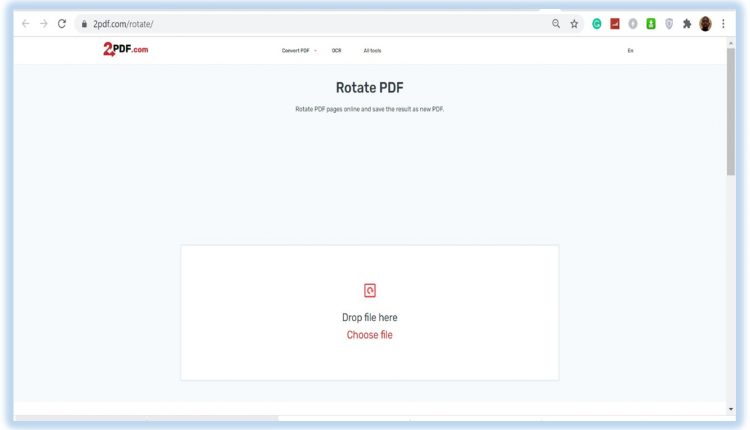
Comments are closed.