How to back up your Facebook Posts is becoming a daily as most people want to have an archive of what they have shared online.
Facebook is notorious for sharing people’s information without their consent, backing up your data may be another way of getting your details in one place.
Thus if you desire to have a copy of your Facebook posts for any reason, you could use Google Doc, Blogger, or WordPress.
The reason for the transfer will determine whether you use Google Doc, Blogger, or WordPress.
Once you have exported your posts you can decide how to manipulate, analyse and use such information.
However, before you export the posts, we recommend that you place them in a folder that you frequently backup.
How to back up your Facebook Posts to Google drive
- Navigate to Your Facebook Information section.
- Click “View” under the “Transfer a Copy of Your Information” line.
- Select Posts
- Select your destination as Google docs
- Click next to authenticate the action.
Important Notes
- By transferring your posts to Google docs, you are simply creating a copy of your posts
- If you desire to delete any posts you must do so manually or delete your entire Facebook account.
- While transferring your posts you can’t pick which Facebook posts to transfer
- Posts made in groups and pages are ignored
Once all has been processed you will receive an email and/or Facebook notification when it’s good to go.

Comments are closed.