Mabvure (Primary School) Location
 Mabvure (Primary School) Location, Contacts – Zimbabwe/caption]
Mabvure (Primary School) Location, Contacts – Zimbabwe/caption]
Mabvure is a Primary school located in Zvimba District, in Mashonaland West Province in Zimbabwe.
The school is officially registered by Zimbabwe’s Ministry of Education, as a Primary School in Zvimba District, Zimbabwe.

Mabvure (Primary School) Contacts in Zimbabwe
The registration contacts for Mabvure are as follows:
Mabvure,
Address: Mabvure Primary Ngundu Village Village, Zvimba District, Mashonaland West Province.
 Mabvure location/caption]
Mabvure location/caption]
Location and Contacts Summary for Mabvure 2020 ZIMSEC Grade 7 Examinations Results
Primary School Name: Mabvure |
|
| SCHOOL LEVEL: | Primary School |
| DISTRICT: | Zvimba |
| PROVINCE: | Mashonaland West |
| SCHOOL ADDRESS: | Mabvure Primary Ngundu Village Village |
How to Check the ZIMSEC 2020 Grade 7 Examinations Results for Mabvure (Primary School)
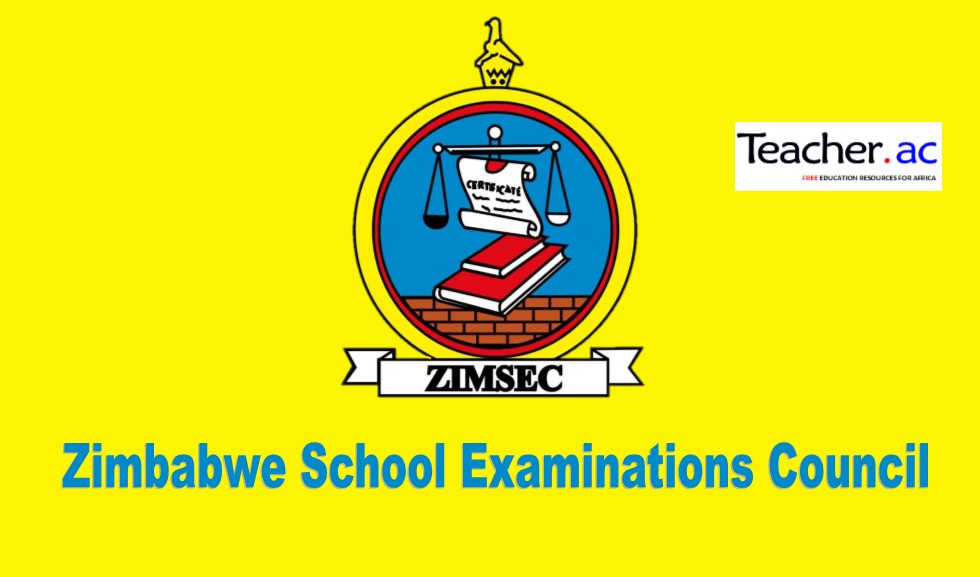
Here are the necessary steps needed to view the 2020 Mabvure Grade 7 ZIMSEC Examinations Results online. Kindly note that these instructions will only work to check the results for the 2020 November primary school candidates.
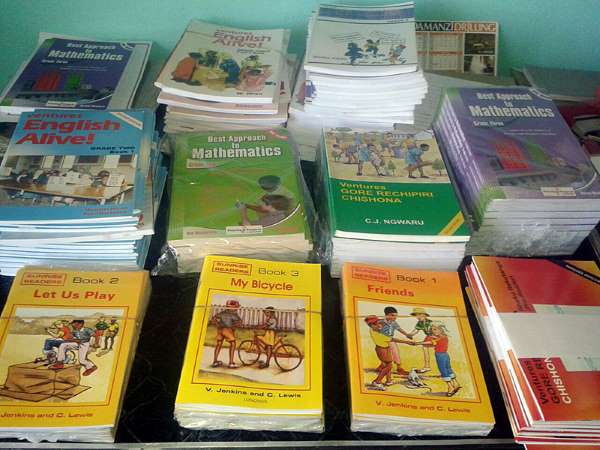
The 2020 ZIMSEC results for the Grade 7 candidates was released in the month of February 2021. According to Zimbabwe School Examinations Council ZIMSEC the students, parents, and schools can view their results on the internet.
-
On your phone or computer with an internet connection, type the URL of the ZIMSEC portal or simply click on the following corresponding links to your primary school region or Province.
- Click on the corresponding link and register. Once registered login using the new details
Zimbabwe Region Province Portal to use (click below)
-
R1 and R6: Harare Province, and Masvingo Province: Click https://dcmv1.zimsec.co.zw
-
R2 and R5: Manicaland (Mutare) Province, and Midlands Province: Click: https://dcmv2.zimsec.co.zw
-
R4, R9 & R10: Bulawayo Province, Matabeleland South Province, and Matabeleland North Province Click: https://dcmv3.zimsec.co.zw
-
R3, R7 & R8: Mashonaland West Province, Mashonaland Central Province, and Mashonaland East Province: Click: https://dcmv4.zimsec.co.zw
A ZIMSEC web page will open, and you’ll see the following image;
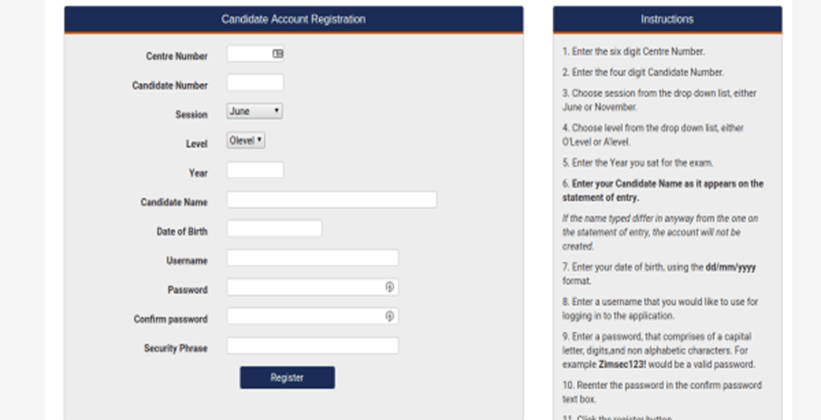
Enter the details needed so as to register, before you can view your zimsec 2020 results.
Tips: For Mabvure, search on this website to get the center code numbers: and then with the candidate’s number and other details, enter them on the zimsec portal link provided.
To view the results for the entire Primary School, click on the center login link, then follow the prompts.

Comments are closed.