Sos Maizelands Primary School 2020 ZIMSEC Grade 7 Examination Results
Here is how Sos Maizelands Primary School fromBindura district performed in the 2020 ZIMSEC Grade 7 Examinations.
Sos Maizelands Primary School had a total of 128 candidates who sat for the 2020 Primary Grade 7 Examinations in November, and ranked position 2066 nationally out of 5,265 primary schools.
54 out of the whole 128 candidates, managed to pass the exam. This made Sos Maizelands Primary School attain a pass rate of 42.19%.
The ZIMSEC centre code for Sos Maizelands Primary School is 078390.
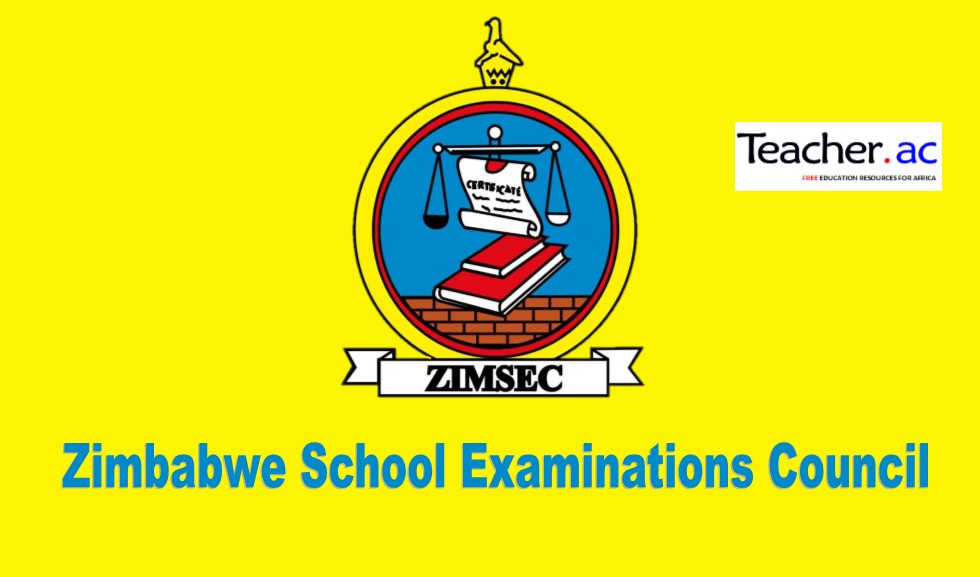 Zimbabwe School Examinations Council ZIMSEC Sos Maizelands Primary School Examinations Results/caption]
Zimbabwe School Examinations Council ZIMSEC Sos Maizelands Primary School Examinations Results/caption]Table Summary of Sos Maizelands Primary School 2020 ZIMSEC Grade 7 Examinations Results
Sos Maizelands Primary School Grade 7 Examianations Results |
|
| ZIMSEC CENTER CODE: | 078390 |
| DISTRICT: | Bindura |
| NUMBER OF CANDIDATES: | 128 |
| CANDIDATES WITH PASS: | 54 |
| PERCENTAGE PASS RATE: | 42.19% |
| NATIONAL RANK: | POSITION 2066 |
Procedure to View the ZIMSEC 2020 Sos Maizelands Primary School Grade 7 Examinations Results
Below is the detailed procedure on how you can view 2020 Sos Maizelands Primary School Grade 7 ZIMSEC Examinations Results online. Kindly note that these instructions will only work to check the results for the 2020 November primary school candidates.
The 2020 ZIMSEC results for the Grade 7 candidates was released this month of February 2021. According to Zimbabwe School Examinations Council ZIMSEC the students, parents, and schools can view their results on the internet.
Step by step Procedure to View the ZIMSEC 2020 Primary School Grade 7 Results
-
On your phone or computer with an internet connection, type the URL of the ZIMSEC portal or simply click on the following corresponding links to your primary school region or Province.
- Click on the corresponding link and register. Once registered login using the new details
Zimbabwe Region Province Portal to use (click below)
-
R1 and R6: Harare Province, and Masvingo Province: Click https://dcmv1.zimsec.co.zw
-
R2 and R5: Manicaland (Mutare) Province, and Midlands Province: Click: https://dcmv2.zimsec.co.zw
-
R4, R9 & R10: Bulawayo Province, Matabeleland South Province, and Matabeleland North Province Click: https://dcmv3.zimsec.co.zw
-
R3, R7 & R8: Mashonaland West Province, Mashonaland Central Province, and Mashonaland East Province: Click: https://dcmv4.zimsec.co.zw
Region |
Portal to use (click below) |
Province |
R1 and R6 |
https://dcmv1.zimsec.co.zw | Harare Province, and Masvingo Province |
R2 and R5 |
https://dcmv2.zimsec.co.zw | Manicaland (Mutare) Province, and Midlands Province |
R4, R9 & R10 |
https://dcmv3.zimsec.co.zw | Bulawayo Province, Matabeleland South Province, and Matabeleland North Province |
R3, R7 & R8 |
https://dcmv4.zimsec.co.zw | Mashonaland West Province, Mashonaland Central Province, and Mashonaland East Province |
A ZIMSEC web page will open, and you’ll see the following image;
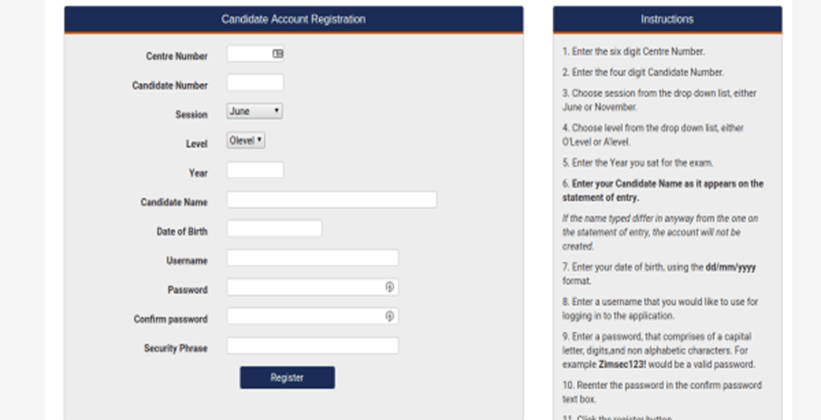
Enter the details needed so as to register, before you can view your zimsec 2020 results.
Tips: For this Sos Maizelands Primary School, enter center code: 078390, then candidate’s number and other details
If you experience any problem, just click on the help desk. Possibly you will have to wait if the contacts do not respond immediately.
To view the results for the entire Primary School, click on the center login link, then follow the prompts.
What if the ZIMSEC online account already exists?
Simply click on Forgot password and click on your results.

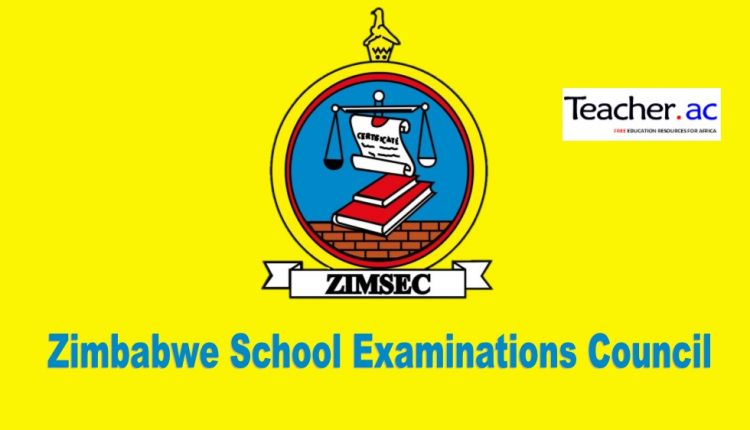
Comments are closed.