How to quickly secure your Google account using the privacy check in built-in all Google accounts.
May save your account from getting hacked and makes it extremely secure, given that Google has a lot of information about you.
Tracking the mammoth of information may be tricky however Google make this process a breeze.
While at it Google does a good job trying to keep that all as private as possible, and it hurts no-fly to review that information
Given that by knowing how to secure your Google account using Privacy Checkup, you will avoid more leaks.
Thanks to Google there are many security measures put in to help keep your information safe from prying eyes.
Keeping in mind that even the most secure Android phone leaks a portion of information about you it becomes a need to review your security posture.
How to quickly secure your Google account
You can use the Privacy Checkup tool to secure your Google account.
The tool designed by Google is a helpful thing within your account that helps control how your information is used, stored and who can see it.
This amazing tool is amply called Privacy Checkup and can be used for the above activity, better still you could use it to monitor your account.
You can access the tool by doing the following;
- Open the Google app on your phone.
- Tap on your profile picture in the upper right corner.
- Choose Manage your Google Account.
- Towards the middle of the screen, under your name, scroll left and tap on Data & personalization.
- Tap on Take Privacy Checkup or you may see Review suggestions.
You will then be given prompts that you can follow to set up your privacy settings to auto-delete your account, location history, YouTube history, an inactive account plan, Google Photos face grouping, and ad settings.
While the process above is for the phone you can still follow the same process on your PC or any other device from which you are logged in.
On devices that you are logged in, you can simply click on your profile picture in the upper right corner of the browser window, from then step three takes over.
While most users find this process tiresome, we recommend you do this process every three to five-month.
Since your Google account contains so much information about you, it makes sense to keep it safe.
With various ways to secure your account such that you don’t get locked out this may be the best shot at real account security while keeping potential imposters at bay.
It’s important to note that in the effort to keep the bad guys away, you may end up doing a very nice job with locking yourself out.
While getting back in may be as easy as ensuring that your security posture is relatively cool, such as having your phone number attached.
This will keep you in even if you have managed to be kept out of your account, this may be a great way to recover your account since you can answer a few questions.

Comments are closed.